In order to improve the interaction with the visitors of this website, we can allow anonymous users to post comments to all published stories. If feedback is quite low, we can enforce administrator approval of all comments to stay in full control.
However, shortly after enabling comments for anonymous users, we can reach a situation of receiving more and more emails telling that new comments were posted which needed approval.
CAPTCHA to the rescue!
In order to block bots and automated scripts from submitting content, we enable the CAPTCHA module. This lowers the number of submissions at first, but after a while spam submissions can be rising again. If considered that the CAPTCHA's not strong enough, we enable the reCAPTCHA module. Again, this will help for a while, but after a few weeks spam can be back. So apparently actual human beings were sitting behind a browser, submitting spam and solving captcha’s. Time for another approach!
Mollom as an alternative and far better solution!
Mollom is a web service which offers a spam filter for posted content. Every comment which is being submitted is sent to the Mollom web service for analysis. The service categorizes the content as being SPAM or HAM (content which passed the spam filter). You can read more details here: How Mollom works
As an additional bonus, visitors are not longer bothered with having to solve difficult to read captcha's!
At the time of writing, Mollom has been active for just over 100 days on this website. During this time, it has blocked 26.000 comments containing spam! One day the number of spam comments peaked at 718 messages (which is a lot compared to the daily number of unique visitors).
Installing and configuring Mollom
The installation is very easy: enable the module on your Drupal site and you're done! No dependencies required!
The configuration went easy as well: register for an account on Mollom's website, add your website to your account and you immediately receive your unique keys. Simply type these keys on the Mollom administration page of your Drupal site and configure on which forms Mollom should be used.
One warning though for the privacy-minded: keep in mind that all comments posted by your visitors are being send to a third party. If you use a free Mollom subscription, then no SSL is being used when using Mollom's web service. Luckily the Drupal module offers the (optional) feature of putting Mollom's privacy policy to all forms on which you are using Mollom. This way all your privacy-minded visitors are informed upfront about what it happening with their data. Of course you can also incorporate this in your own privacy policy.
Conclusion
Using Mollom we are able to fight all spam submissions on my website. This will saved us a lot of time. Installation and configuration are very easy. So we recommend Mollom to everybody who has problems with SPAM content being submitted on their website!
References
Fabiola was vorige week ook in het nieuws met de foto hierboven. Ze zou opzettelijk deze knie hebben vervaagd, want drie maanden geleden had ze een auto-ongeluk en raakte haar knie hard op het dashboard. Het been is nog steeds vol met vloeistof, en daarom is het moeilijk om het te bewegen. Het is bekend dat Fabiola Volkers geen minnaar is. Ze daagde voormalig VIP-deelnemer Rosanna Vorwald uit tot de Bokssterren. Lees hier meer naaktmooi.nl
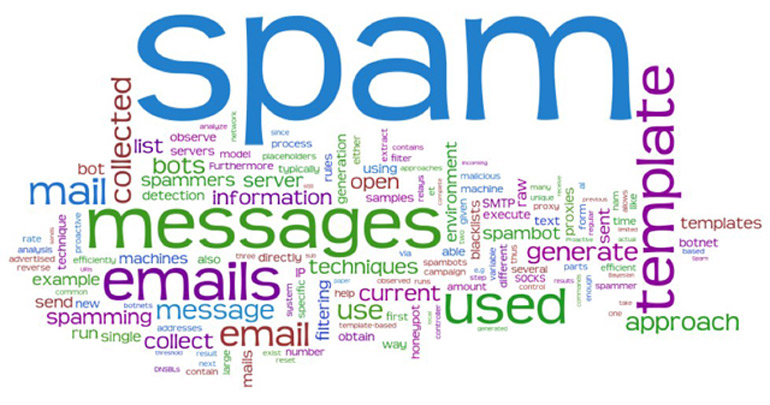
0 comments
Leave a reply